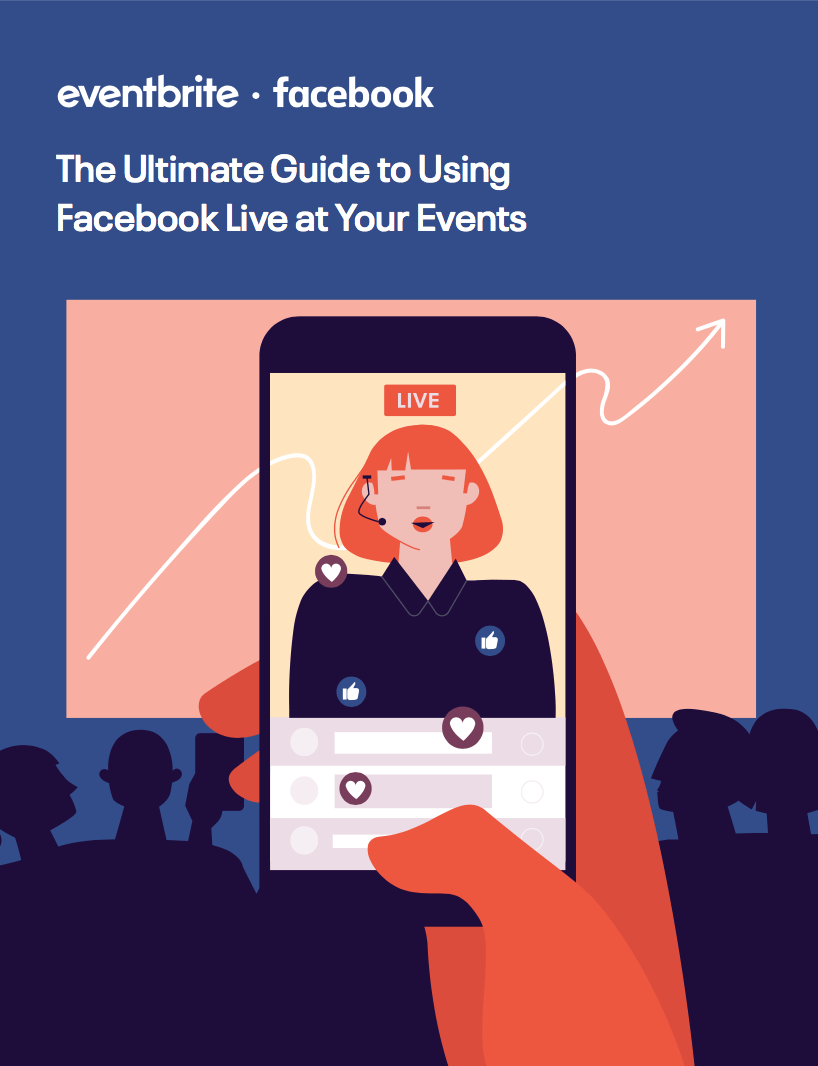As anyone in the event industry knows, no amount of planning can predict the weather, a venue or artist cancellation, or — as we’re dealing with in 2020 — a global pandemic. When unexpected setbacks derail your event, a contingency plan will help you decide your next move. But what if you don’t have one?
The bottom line is despite your expertise and experience, adaptability is still the most beneficial skill you need as an event professional. And with a whole slew of digital formatting options, you can more seamlessly pivot in any given challenge.
Some call it a livestream, others call it a webinar or virtual event. All that matters is that your attendees’ expectations are satisfied — or, better yet, exceeded. Read on to find out how.
Look on the bright side of online events
Not only are you able to salvage your event in the face of external measures, there are direct benefits to your new online format. You can:
- Open up your event to more people
- Save on costs like travel, vendors, and venues
- Leverage social tools and chats to keep the conversation going
Determine if your event is suited for an online audience
What works offline in the real world might not in the virtual. But that doesn’t mean your online workshop, class or seminar has to be subpar. Providing a quality experience is possible in any format.
A concert or performance livestream would be perfect for the digital experience because it broadens the scope of your event beyond physical boundaries and makes online guests feel like they are part of the live action.
In contrast, an atrium building workshop that requires attendees to use physical materials they don’t own or possess wouldn’t work.
Events that are typically forums for discussion and thought leadership, like a town hall about closing the gender pay gap could add similar value in an online format. And if you’re worried about losing the benefits of networking, don’t. By encouraging guests to engage in the comments and chat section you provide a space for people to interact, share their thoughts, and discuss the event in real time.
Choose the right technology
You’ll need to decide on the platform you’ll broadcast your live event or online presentation from. If you’d like to display your venue’s set up and background — or feature a performer — a video streaming service like Facebook Live is most appropriate.
Sometimes you’ll need to adopt a tool that prioritises event-goer participation. For this format we recommend Zoom, which allows you to:
- Integrate with Facebook and YouTube platforms
- Solve for interactivity with chat features and Q&A polling.
- Include virtual hand-raising and track how interested your audience is with your content
Of course, if you’re looking for a seamless registration and ticketing experience, you’ll need an advanced ticketing platform that will allow you to create a pricing strategy and offer multiple ticket types. Modern ticketing and registration platforms like Eventbrite will make promoting your online event effortless with registration and marketing integrations for Facebook and Instagram.
Don’t skimp on production equipment
Part of feeling like you’re there is having a seamless audio and visual experience. Here are a few checkpoints to make sure your audiences remains engaged:
- Test your video and audio before your event: You’ll be able to fix any issues before they impact your guest experience
- Use a good quality camera and headset: The camera on your computer will get the job done, but it’s important to remember your audience. People attend live events and gatherings for the rich, immersive experiences they offer. So invest in a quality camera and microphone to ensure your presence on their screens is sharp and clear.
- Make sure your connection is solid: It’s a total bummer if spotty wifi means your live music set cuts out every 3 minutes. Quality is best on a solid wired internet connection, otherwise, just make sure you have serviceable Wi-Fi.
Hone your presentation skills
You may be a skilled MC, but working with a live audience is quite a bit different from engaging digital guests. Consider these tactics to make sure you keep their attention:
- Look at the camera: This tactic will mimic the in-person feeling of eye contact. Gauge reactions by looking at the screen, but alternate by looking at the camera so the audience feels like you’re really talking to them.
- Use engagement tools: When it’s appropriate incorporate screen share, annotate shared content, send out polls, and solicit feedback in chat.
Manage the logistics of going from live to virtual (for Eventbrite Creators)
Now that you know how to host an online event that will rival your in person experience and wow your attendees, take a look at some of the logistical things you’ll need to manage when making the change:
Online-only event set up: Customise ticket types and opt-in experiences when hosting digitally to allow for a seamless experience.
Set up a paid webinar: Zoom and Eventbrite have teamed up to make this process as smooth as possible. Connect your online event to Zoom.
Automate most of your online event activities: Use Online Events page to set up reminders and features like material access.
Change your event from live to virtual: If you need to change the location of your event from a physical address to a virtual one follow these steps.
- Click on your event under “Manage events” in your account.
- Go to “Basic info” on your Event Dashboard.
- Select the pencil icon next to your event location.
- Click on the dropdown “Venue” and select “Online event”. Follow the steps to create a livestream event page.
There are a couple of extra steps you’ll want to remember when you change your live event to a virtual event.
- Make sure to communicate the changes to your attendees.
- When you change your location from live to online, Eventbrite won’t automatically send the link of the livestream to your attendees. You can include the link in your email to attendees or send it out at a later time.
Get broadcasting
Putting on a great online event is no easy feat. But with these tips and your ability to adapt, you can offer live attendees an experience worth paying for. If you’re new to tools like Facebook Live, download this helpful guide: The Ultimate Guide to Using Facebook Live for Events