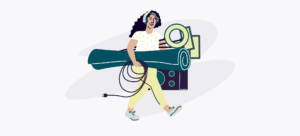Wondering how to host a virtual workshop? It’s more complicated than planning a short virtual meeting — you have to keep attendees engaged with relevant content and ensure everyone enjoys themselves.
That’s where Eventbrite can help. Whether you’re creating virtual classes, business workshops, or an online event for children, this guide will walk you through the planning steps for hosting a fun and engaging virtual seminar.
What is a virtual workshop?
A virtual workshop is similar to an in-person training class and might feature industry leaders or innovators. The workshop is structured to ensure the necessary information is delivered to attendees.
Some ideas for virtual workshops include seminars and Q&A sessions. Virtual seminars let speakers interact with attendees while also imparting valuable information quickly. Hosting a virtual Q&A session is a great way to get everyone involved. It also allows for versatile formats enabling you to meet various goals.
What makes a workshop successful?
As an event planner, it’s your job to make the workshop successful for attendees and guest lecturers.
Start by choosing your format. A structured layout helps the workshop run smoothly, but allow for flexibility. Having preset goals or an agenda will help keep the workshop moving along. It can also encourage attendees to participate and collaborate in the virtual seminar.
Running a virtual workshop: 11 tips to help you plan
Hosting a virtual workshop may seem daunting. It’s not easy to keep people’s attention virtually, but these 11 tips will help.
1. Choose your workshop type
First, look at your goals. Are you teaching industry skills or focusing on health and wellbeing? Your target audience will determine the type of workshop you host.
2. Keep your target audience in mind
Your virtual workshop should do more than let attendees chat, so set goals to help you realise your objectives.
You don’t want the conversation drifting; planning activities ensures your target audience stays engaged and on topic.
3. Select a compatible virtual events platform
Your virtual event isn’t the right time to start trying out new technology. Stick with a platform everyone’s familiar with.
You’ll probably need two platforms to cover audio and visuals. Consider adding other platforms that let attendees break off into groups or collaborate on a document.
Try the platforms before the event to ensure everything runs smoothly — and let attendees know which platforms they should familiarise themselves with.
4. Make sure you have the right equipment
Having the right equipment is crucial for a successful virtual workshop. You don’t want any glitches!
Almost every event coordinator needs at least a computer, webcam, and microphone, but you may need more equipment. For example, a Q&A workshop can run successfully on software, and a crafting one may require assorted tools. Ensure your speakers have access to the software a few weeks before the workshop date.
5. Design your virtual workshop by starting with the content
Invest time in developing the content to keep the virtual workshop flowing smoothly and keep attendees engaged.
- Get started early: Sending out a short list of questions gets everyone excited and involved before the workshop.
- Start with questions: Create exercises that get attendees thinking — how about problem-solving questions?
- Include dynamic content: Use slides outlining the exercise, and don’t forget to create energizers to keep people engaged.
- Keep things moving: It’s easier for virtual attendees to become distracted. Ensure content keeps everything moving along.
Tip: Look into add-on kits for everything you need to keep all eyes on the computer screen.
6. Create your workshop flow with a schedule
Creating a schedule will help your workshop flow and ensure every topic or detail is covered. It also means event speakers have time to connect with participants.
Without a schedule, your workshop could go off track. Both attendees and speakers have time constraints, and you don’t want them to sign off before the end of the workshop.
7. Give each exercise or section a clear goal
Each portion of the exercise or section needs a goal — connect it to the content and emphasise what attendees should learn or take away.
Streamlining the content to a specific topic is one way to meet the goal. Or, conclude the section with a brief question-and-answer session.
8. Make your presentation or materials
You don’t want to host a virtual workshop without proper planning. Attendees will notice the lack of preparation!
Some virtual workshops require participants to have specific materials. Send these to registered attendees before the starting date and practice any demonstrations before going live.
9. Plan participation activities to increase concentration
It’s easy for virtual attendees to stop paying attention to the workshop. Activities requiring participation keep everyone engaged.
Plan a time for a brief stretch to reenergise and refocus attendees. Q&A sessions are also effective at increasing concentration.
10. Market your workshop
Your virtual workshop might be industry-specific, but that doesn’t mean you can’t market it to a targeted group. Get the word out by asking speakers to mention their participation.
11. Conduct a virtual dress rehearsal
Chances are you’re going to conduct more than one dress rehearsal.
Practice your content. Does it flow while using your online platform? Remember to familiarise yourself with posting documents and sharing a screen. The more you practice, the smoother your virtual workshop will be.
How to host a virtual workshop
Once everything is ready for the virtual workshop — your content is prepared, your speakers have practiced, and your attendees are registered — it’s time to host your virtual workshop. These steps will help it go off without a hitch.
Welcome your attendees
Get attendees talking with each other and the workshop coordinator by using a virtual waiting room. It’s a chance for everyone to meet and get comfortable in the online space.
Encourage participants to use their webcam
Not everyone feels comfortable using a webcam, but it’s crucial for a successful virtual workshop. It fosters feelings of connectivity and communication. The presenter should always be visible, and letting attendees see each other makes the event more engaging.
Break the ice
It can take creativity to break the ice at a virtual workshop. Virtual icebreaking activities don’t need to be complicated. Aside from introductions where participants share something about themselves, try something creative that brings positive energy. Have everyone share a small victory they’ve had this week, such as successfully cooking a new recipe.
Use breakout rooms for collaboration
Breakout rooms aren’t just for in-person meetings; you can also create virtual ones. The spaces allow small groups to engage, collaborate, and interact.
The virtual platform can include activities like Q&As that encourage participants to make their opinions heard.
Be flexible with your schedule
Even though your virtual workshop is planned to the minute, keep the schedule flexible. Perform a temperature check to see how participants are doing. Are they having difficulties retaining information or looking bored? Be ready to adjust the schedule to meet their needs.
Follow up with the whole group after the workshop
Your virtual workshop participants can engage in breakout rooms, but aim to include the entire group.
Leave time at the end for everyone to come back together. Don’t forget to thank them for participating! You can also send follow-up surveys and invite them to your next event.
Ready to host a virtual workshop?
Virtual workshops are changing the business world by facilitating greater connection. As they become more common, event planners want to adopt the best practices.
When it’s time to start planning your virtual workshop, turn to Eventbrite to learn how to host a virtual workshop.