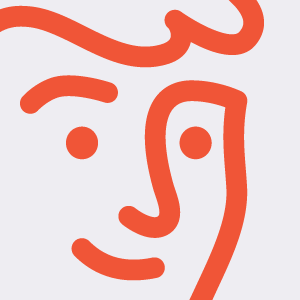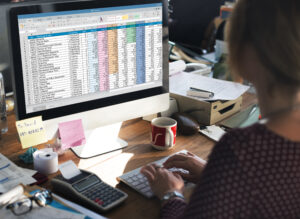Wondering how to run a virtual training effectively? If so, you won’t have trouble finding an audience — according to a recent LinkedIn survey, four out of five respondents believe virtual events will remain popular well into the foreseeable future.
This means that internet-accessible training events are also here to stay. Participants may be likelier to attend if they only need an internet connection to tune into a training session — no need for a commute, a carefully selected outfit, or the occasional awkwardness of in-person mingling. Virtual options also open your event to a wider participation base, including guests from out of town.
Follow the steps below to learn how to host a virtual training.
Table of Contents
What is a virtual training session?
Best practices on how to create a virtual training event
Tips and tactics for how to host a virtual training session
How to make the switch from in-person to virtual training
A step-by-step guide on how to make virtual training more engaging
What is a virtual training session?
A virtual training session is training that’s partly or entirely accessible to online participants. Examples include online Tai Chi classes like the ones hosted by event creator Center for Wellness and Integrative Medicine, fitness seminars, and professional development classes.
How to create a virtual training event: best practices
The following tips will get you started on planning your virtual training event with minimal stress and confusion.
1. Start with your goals
Wondering how to design a virtual training that’s worthwhile? Have a firm grasp on your goals first. Think about the purpose of this training. Different goals will lead to different outcomes in training.
2. Define your budget
Be realistic about what you’re willing to spend. Research what it costs to launch a modest ad campaign to get the word out about your event, pay for virtual conferencing platform subscriptions, and distribute supplementary learning materials, such as ebooks or audio aids.
3. Choose your virtual training software
The virtual training software you choose is almost as important as the training content itself. You need a well-designed video conferencing platform that encourages active participation and implements safeguards to discourage talking over each other. Most conferencing software enables text chat alongside audio, and moderator controls that let hosts guide group participation.
Consider cybersecurity safeguards, such as password protection and ID verification. Internet trolls can hack virtual events and disrupt them with unpleasant comments and bullying, so your software should offer options for protecting yourself.
Check out this list of the 11 best video conferencing tools for hosting a virtual event.
4. Get the right equipment
In addition to video conferencing software, consider other helpful tools for enhancing the participant experience. Think ring lights, microphones, high-quality cameras, and recording equipment for students to replay key lectures and presentations. For ideas on helpful supplementary equipment for your event, see our Virtual Event Production Checklist for Livestreams, Webinars, and More.
5. Develop a clear outline
Hosting a virtual training is much easier if you already know your lesson plan’s direction. Determine the session’s educational objectives and divide it into bite-sized chunks. Breaking down your material into easily digestible pieces makes it easier to hold your students’ attention and means they can keep absorbing information.
6. Build the content for your online training event
Arguably the fun part of designing a virtual training! Designing content is all about finding the right vehicle to convey your message. For webinar-specific content resources and inspiration, read up on how this online education team multiplied their revenue with the right content strategy.
7. Switch up your slideshow
Slideshow presentations don’t have to be synonymous with a snooze fest. While most audience members infamously quit paying attention to slideshows after about ten minutes, there are ways to liven up the experience. Integrate video and animation instead of reading bullet points, and take breaks between slides to foster discussion.
8. Integrate activities
One way to keep your audience awake, engaged, and interested in your material is to incorporate hands-on activities into your virtual training session. Include discussion breakouts, icebreakers, and games. When brainstorming how to make a virtual training engaging, active audience participation should top your list.
9. Get creative with platform tools
Don’t limit yourself to PowerPoint presentations. Conversation starter tools like Flipgrid or slideshow add-on apps like Pear Deck inspire engagement and excitement from your students.
10. Use blended learning for your virtual training session
Successful virtual training events often end with a call to action for follow-up activities. Encourage students to listen to a podcast, pick up a book, stream a film, or attend a more in-depth learning session in person.
11. Choose your price and ticket options
Pricing your event appropriately influences who and how many people attend. Free entry can cause guests to devalue the event mentally. They may reserve tickets, only to no-show for the event itself. Figuring out a reasonable price is key. Eventbrite offers many ticketing options and lets you set different tiers.
12. Market your virtual training event
No one can sign up for a session they don’t know exists. Get the word out about your virtual training event — and what prospective students can hope to learn by attending — well in advance. Look at this handy guide to event marketing tools that can increase attendance numbers.
13. Practice your training before the event
Pre-event dry runs don’t have to be complex — you want to ensure major set pieces are in place. Review your slideshow for formatting errors, make sure any accompanying video and audio aids play correctly, and test your conferencing software.
How to host a virtual training session: tips and tactics
Dive into the best tips and tricks to effectively host your training.
1. Reach out before the event
Reaching out before the event engages attendees. Use email reminders of the date, social media promotion, and send resources like reading guides and syllabi to students before the event.
2. Set the tone at the start
Don’t forget the importance of setting expectations. Explain any audience protocol before things get going — let students know if you’d prefer cameras on, microphones off, and anything else that will help provide a higher-quality experience.
3. Use video along with presentations
It’s helpful for students to put a face to their teacher’s voice. Let the host say hello on camera before things get started. This creates a sense of warmth and builds credibility.
4. Include gamification to aid learning
Gamification is a tried-and-true way to improve student engagement and information retention. It also makes your virtual training session more interactive.
5. Check engagement metrics
Measuring engagement metrics helps you determine what does and doesn’t work. Valuable metrics include attendance fluctuation from week to week (if you’re hosting multiple sessions), the number of questions and comments from students during open discussion periods, and response rates on any learning exercises.
6. Measure success with surveys
Use surveys to get honest feedback on how successful your virtual training strategy is. To make it easier, use a template for gleaning useful responses from guests.
How to make the switch from in-person to virtual training
Curious about going virtual if you already hold in-person training events? Benefits of virtual training include convenience, flexibility, and access to more attendees — translating to more participants in total. So, what’s the best way to make the leap?
1. Maximise the benefits of online sessions
To convince your in-person students to make the online leap, sell them on the benefits. Emphasise the convenience of eliminating commutes and being able to tune into training from anywhere.
2. Don’t try to replicate everything
Don’t try to force virtual training to be something it’s not. Instead of trying to replicate in-person training, leverage the tools that make virtual training uniquely beneficial, such as access to audio and video learning aids.
3. Create storyboard outlines
People tend to follow information more easily in a narrative format. Storyboarding helps organise your lesson and allows current students to transition to an unfamiliar, new learning environment.
4. Make the requirements simple
Some students might be intimidated by the technological aspects of virtual training. Minimise anxieties by making the requirements for online training sessions simple. Don’t force them to download too many apps and plug-ins. Offer tutorials on any software they’re unfamiliar with.
A step-by-step guide to making your virtual training more engaging
To maximise audience interest in your virtual session, check out this handful of simple hacks.
1. Encourage participants to turn on their video
Having a webcam on for everyone improves overall audience engagement. Seeing people’s faces makes it easier to gauge reactions and overall emotional temperatures.
2. Be patient when waiting for engagement
If a Q&A session is greeted by awkward silence, gently encourage participants to speak up. Remind them they should feel comfortable asking for clarification on the material.
3. Ask for responses frequently
Prompting quieter students for responses can help them come out of their shells. At small events, consider offering each student an individual opportunity to speak up on any thoughts, questions, or concerns.
4. Speak to attendees directly
Virtual training can be misunderstood as impersonal. Combat this stereotype by speaking directly to attendees and addressing them individually where appropriate.
5. Create collaboration opportunities
Encourage student engagement by having participants interact directly with each other. Use breakout rooms for group projects and learning exercises to foster collaboration.
6. Provide feedback
Feedback helps students maximize their learning experiences during virtual training. Offer feedback on activity responses and group projects to steer participants in the right direction.
7. Take regular breaks
Building in regularly scheduled breaks preserves the attendees’ and host’s energy. The human brain can only take in so much information at once, and breaks do wonders for everyone’s mood and willingness to learn — time for a snack, too!
Get started on your event
You should now be confident about your newfound know-how in planning and hosting a successful virtual training event. Get your event off the ground in style by checking out Eventbrite’s virtual events platform, and start your free signup today.