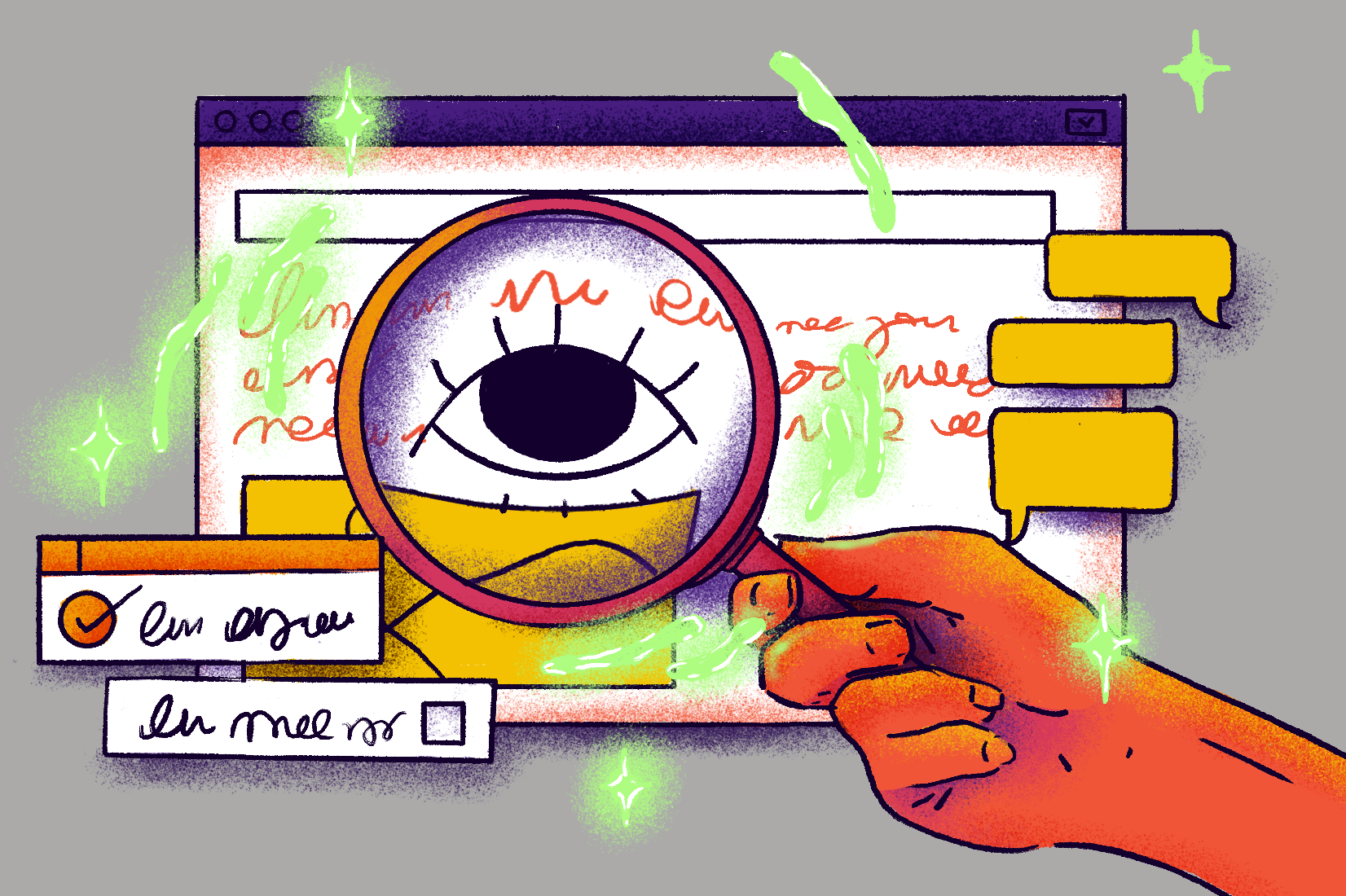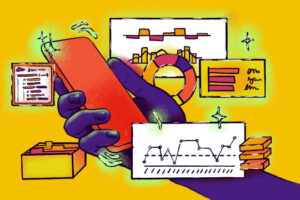Artificial intelligence (AI) is rapidly redrawing the boundaries of every industry – events very much included. It gives us technical skills we never knew we had, saves us time, plans our schedules and conquers those mundane tasks that threaten to derail our day. It’s no substitute for human expertise, but the advantages of AI can’t be ignored.
For event organisers, taking advantage of the latest AI tools is surprisingly easy – even for complete beginners, and Eventbrite is leading the way.
Whether you’re trying to carve out a little extra time in your diary, effectively advertise to a new audience, save money or give your events a professional sheen, here are nine ways AI can streamline your events this year.
AI tools to brainstorm event ideas

As event organisers, ongoing success doesn’t always mean just rolling out the hits – often, original concepts or new angles can make all the difference. Maybe you’re moving your festival event to summer and need a fresh set of sunny activities or you might want to incorporate a few of the latest event trends into your planning.
Whatever the case, AI like ChatGPT – a generative AI chat tool – can quickly get those initial ideas flowing. All you need to do is type in a prompt (‘winter festival ideas’, for example) and ChatGPT will offer its opinion, saving you time on head-scratching and blue sky thinking.
AI tools to create quality artwork and design

Including images and visual design in your event listing – whether through Eventbrite or your own website – makes your event stand out in search, giving you an important boost in the rankings and helping you grow your ticket sales.
AI image generation, like that offered by Canva, Dall-E and Midjourney, as well as tools available through Eventbrite, make for a handy shortcut to images that are visually-striking, on-brand and intuitive to generate. Same goes for Canva Magic Design, an AI-powered graphic design tool that lets you quickly generate everything from event posters to beautiful presentations for your next meeting.
AI Tools to fast-track event listings

Busy event organisers are always looking to streamline processes, and writing copy for event listings can definitely take a chunk out of your day. Whether you’re running multiple events each week and want to keep the copy fresh (which can certainly be tricky) or looking for copy geared to sell more tickets, Eventbrite’s AI tool can auto-generate a high quality event description on the fly.
And, once you’ve given your event a title, AI will fill in the event type, category and tags for you, increasing your event’s visibility on the platform and search engines. All up, Eventbrite AI tools have reduced event creation and social media campaign times by 30%.
AI tools to create content like a pro

Tools like ChatGPT are the entry-level standard for generative AI and definitely come in handy for brainstorming and simple text prompts. For event organisers tackling more complex content creation and marketing, having dedicated AI tech like Jasper.ai offers real depth. The suite can turn briefs (or even single line prompts) into SEO-optimised blog copy, social media posts, press releases and pretty much anything else, saving time, money and, importantly, brain space.
And, for event copy, Eventbrite AI tools can create detailed event description copy from just a title, date and location, giving you an easy shortcut to great event copy and content.
AI tools for social media and email campaigns

The launch of Eventbrite’s suite of AI-assisted tools confirmed what we long suspected: there’s still plenty of opportunity to perfect your event advertising campaigns. With the help of AI, organisers get a helping hand crafting social media and email ad copy that works, with a 17% decrease in cost-per-click compared to non-AI ads on Facebook and Instagram, while the campaigns themselves go live 30% quicker.
AI tools to make your data work harder

Rich data sets are gold for event organisers. With plenty of data from past events under your belt (ticket sales, entry times, demographics, email open rates – absolutely anything and everything), there’s scope to learn more about what you’re doing well and where your opportunities are.
AI tech like Amazon Quicksight, for example, uses machine learning to find patterns in your event data, uncover anomalies, determine your key business drivers and more, giving you the opportunity to grow your business and understand attendees like never before.
AI tools to answer event attendee questions

Both on the day and in the lead up to an event, attendees are guaranteed to have some questions. ‘What time does the bar open?’ ‘Can I bring my own food?’ ‘What’s the dress code?’ ‘What happens if I lose my ticket?’
Rather than dedicating staff to answering attendee questions, or having a static FAQ, event chatbots – Sava, for example – use techniques like native language processing to answer questions accurately and in real-time. Consider chatbots as an always-on event concierge.
AI tools for time management
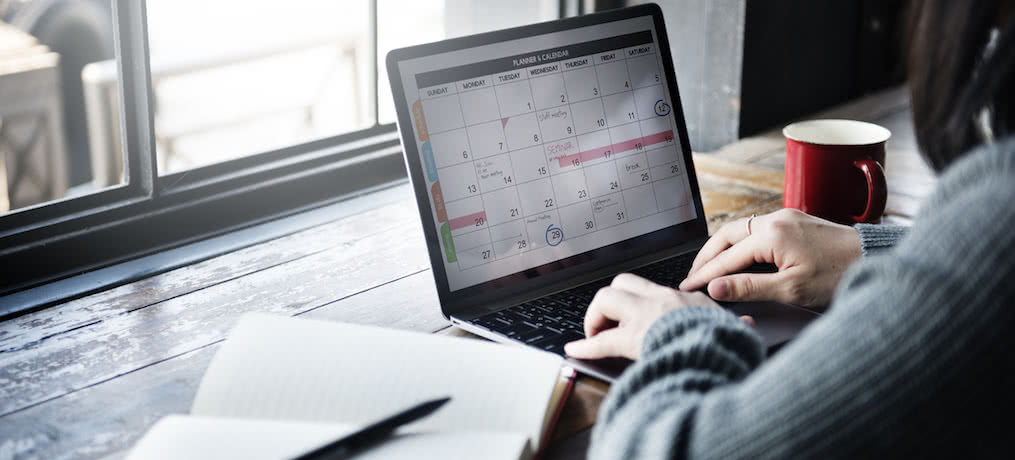
Attendees only see what happens on the day of the event, but organisers know how much time is spent in the lead up to the event going live. Scheduling/rescheduling meetings and finding common ground between stakeholders can be a full-time job in itself, but AI-powered time management apps like Calendly and Motion can do most of the heavy lifting for you. These apps use AI to do everything from finding the right time for a Zoom call to optimising your to-do list and automatically filling your weekly planner.
AI tools for transcription and meeting minutes

How often have you jumped off a call or left a meeting, mind buzzing with information, only to wish you had the headline points on hand? While human assistants can take meeting minutes or dot points, AI transcription apps like Otter.ai transcribe your meetings live and instantly give you the important take-aways. From simplifying complex legal jargon to summarising a full list of catering options, it’s easy to feel like you’ve mastered a meeting as soon as it’s over.