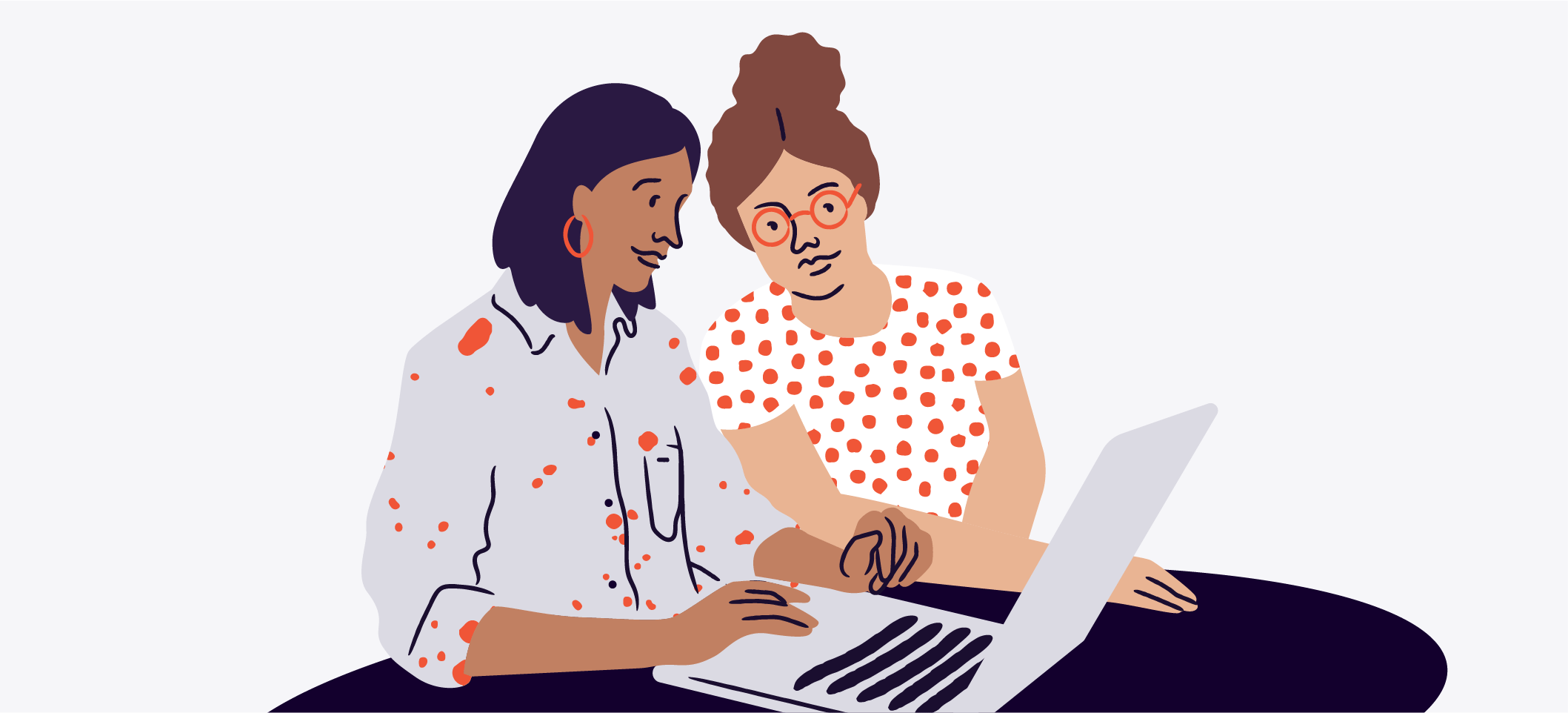When you’re just getting started with managing events, you choose the tech that you know. At first, you simply need a way to capture and track basic attendee information. An online form program is free – critical even, for event creators on a tight budget.
But collecting your event registrations via a Google Docs registration form can quickly turn into chaos as your event grows. Your event registration and payment system needs become more complex, and generic forms quickly prove to be a subpar tool.
Don’t feel like you’re stuck with the quick fix of being able to create online registration forms via Google Docs. Even if you haven’t yet outgrown a tool like Google event registration, you may be suffering in ways that you’re not aware of – and your ticket sales and time management could be hurting as a result. Here’s why.
Tools like Google Forms weren’t designed for event registration
Tools like Google Forms were not built with event creators in mind. They’re meant for much simpler tasks, like gathering satisfaction surveys from customers. These tools have limited functionality, which makes your process completely manual. When you need to request payment or exchange bank data with attendees, for instance, you have to follow up with them individually over email or on the phone.
Australia has strict data privacy regulations and you must be cautious about what you share or request over email. You could be putting yourself at risk for a data breach or legal issues. At the very least, managing event registration this way takes a lot of your time. And in the current climate, you’ll also potentially need to collect more information from your attendees, depending on rules in your local state or territory.
Generic forms don’t process payments
Even once you’ve figured out how to use Google Forms for registration, you’ll still have the headache of payment processing to grapple with. Tools like Google Forms don’t track or process payments at all, so you have to find other workarounds and process them manually.
As your event grows, the likes of Google Forms payment processing becomes increasingly time-consuming and opens you up to making mistakes. You’re squinting at a screen trying to cross-check bank deposit voucher information with the names of subscribers. Or counting those who’ve registered versus those who’ve made a deposit. It’s a laborious manual process that leaves you vulnerable to error.
An online form doesn’t give you a landing page
Tools like Google Forms might give you a form to send attendees to – but from where? You need an event webpage to promote your event. And since forms don’t include this functionality, you’ll need to create your own. You end up with another project on your plate and a disconnected web experience for users as they navigate from your website to Google Forms to sign up.
Plus, patching together your web presence this way harms your brand. And if potential attendees view your marketing efforts as amateur, they may lose faith in your event.
Registration forms don’t include marketing tools
If you want to send an email to your mailing list announcing registration or other details of your event, you have to use your own inbox or sign up for another third-party email service. A tool like Google Forms doesn’t integrate with Facebook, either, so you have to manage your efforts on the social platform separately. Suddenly, your job description is getting bigger with extra marketing tasks.
An online form doesn’t let you sign in attendees quickly
On the day of your event, you have to print out your attendee list, bring it with you to your event venue, and manually check in each participant by flipping through the pages with pen in hand. This is an incredibly inefficient way of checking in attendees and can clog up your entry queue pretty quickly, resulting in bad moods before people even get in the door. And don’t lose the printout.
Getting started with a better event registration system
There are other free tools that are designed to support event creators specifically. For example, Eventbrite’s platform could remedy the issues you might be facing in strategic ways:
- It’s designed for event registration exclusively. The Eventbrite ticketing system includes all of the functionality you need to properly register attendees for your event, including managing ticket types and payments, collecting required guest information, and keeping all of your guest data secure and compliant.
- You can keep track of how many guests have registered in real-time with ease so that you don’t sell too many tickets and go over any capacity limits.
- It gives you an event webpage you can use as your marketing anchor for all your other efforts. Ticketing happens right from that page in two easy clicks – no need to send anyone to a separate form elsewhere.
- Integrations with email and social media platforms such as MailChimp, Facebook, and Instagram make it easy to align all of your communications and marketing without having to manually manage multiple and disconnected efforts. Plus, tools like Eventbrite Boost make it even simpler to manage event marketing across multiple platforms.
- You can offer your guests easy contactless check-in at your event with the Eventbrite app. And you can monitor all registrations and sell tickets at the door via the Eventbrite Organiser app.
Get started with managing event registration and payments for your next event.