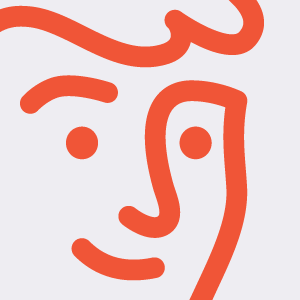Virtual events are more popular than ever. They promote networking, build community, entertain fans, and much more — all on a larger playing field than ever before. The result? A richer and more connected global community. The Event Trends Report shows that 49% of organisers planned to host virtual events in 2022.
The biggest challenge? Virtual event engagement. You’ll have to involve guests even though they aren’t physically present. Marklectic found that 49% of marketers agree that engagement is the biggest contributing factor to success. So no matter what type of event you’re planning, use these ideas, tips, and techniques to keep your audience engaged.
Planning your event
Like all good things, creating engaging virtual events takes time. The majority of marketers agree that a sizeable online gathering takes more than six weeks to plan (Marklectic). The earlier you start, the more time you’ll have to implement exciting elements.
1. Set an event theme
Create a community-focused environment even before webcams come on. Setting a theme creates a space specific to your guests. Ask everyone to wear a hat or find something yellow in their closet. Looking for inspiration? Check out our 72 event theme ideas to get your attendees involved.
2. Establish quality in the details
Guests seek a fine-tuned experience online just as they do in person. Create a graphic to distinguish your event, and give the host a professional-looking setup. When it comes to sound, invest in quality audio equipment and remind everyone to use headphones for less background noise.
3. Make the virtual real
Take advantage of delivery services to give your guests a personal touch. Set a time for everyone to enjoy lunch, a coffee, or a special treat. You can even send them merchandise with your event branding. Check what services are available to your attendees based on their locations before the event.
4. Include breakout rooms
People at in-person events naturally mingle on the sides and between sessions. For successful virtual-conference engagement, create breakout rooms to facilitate networking. Randomise groups for a unique mix every time. If you take a pause, let people stay signed on to continue chatting if they wish.
5. Use avatars
A virtual event needs virtual attendees. Allow your participants to create avatars. It will help them express their personality and engage in the online environment. The avatars can even move around virtual spaces for added fun and interactivity.
6. Create a companion slide deck
You give out schedules at conferences and pamphlets at festivals. Why not do the same for a virtual event? Provide attendees with a slide deck that facilitates their participation in the presentation. They can choose to print it or follow along online.
7. Include some pre-recorded videos
Video is one of the most engaging mediums, used online or in person. They help break up long discussion sessions and set the tone for an event. Having pre-recorded videos ready is extremely useful. Use them when there’s a lag of interest or the host loses their footing for a moment.
8. Use your sponsors
Event sponsorship builds the energy and professionalism around your event. For virtual events, you have an even greater playing field. Seek out companies who align with your event’s theme and support hosting via online platforms (think tech and software companies). Ask your sponsors if they’d be interested in participating or offering exclusive gifts to attendees.
At the event
Come prepared and keep guests engaged throughout your virtual event. Here are some tips and techniques for when participation starts lagging.
9. Use push notifications
Anyone with a smartphone knows that push notifications do the trick of getting our attention. Use them to your advantage! Provide information on changes in the schedule, what’s coming next, and special points to take note of.
10. Get social
You’re already online, and attendees may be tempted to open social media. Why not beat them to the punch? Have eventgoers create stories or tweet about the event with a unique hashtag. Draw winners from the participants or even include an RSS feed on the screen for an interactive touch.
11. Poll your audience
Studies show that surveys are beneficial for building engagement. Use them in your event in creative ways. Anonymous polls can give attendees the confidence to participate, while team polls can create a sense of community. Combine polls and breakout rooms to allow your eventgoers to socialise around a subject.
12. Host a leaderboard
Don’t be afraid of friendly competition. Leaderboards are simple engagement activities for virtual events. Depending on the audience you’re working with, make it more or less competitive. Reveal a secret word at the beginning and sneak it into conversation throughout the event. The first to catch it gets the point. Participants can even steal points from others or lose points if they’re caught yawning.
13. Schedule breaks
Attendees can pay attention longer in virtual events than in-person ones, but that doesn’t mean they won’t appreciate a break. Schedule pauses into your program. This incentivises attendees to wait to take a bathroom break or to check their phones. Then, make the break special. Create a breakout room with guided meditation or other activities that promote well-being and a positive atmosphere.
14. Set up a virtual photo booth
Attendees already have their webcams on. Why not make a virtual photo booth? Provide a lighthearted activity for them to interact with. Use branded templates and silly backgrounds to make it more fun. The photos give attendees a memento of your event and help out with promotion.
15. Give attendees a choice
Keep your attendees engaged by letting them personalise their experience. Prepare different themes, videos, speakers, and even schedules to choose from. Attendees can vote on different elements or split into groups based on their preferences.
16. Conduct a live Q&A
Increase incentive to participate live by holding a Q&A. Make this clear to participants when you promote the event. You can market it as an exclusive opportunity to ask a question and even give them a guide with the kinds of questions they might want answering.
17. Consider entertainment
Wondering how to engage people virtually with live entertainment? There are plenty of ways to integrate performers into virtual events, whether as an icebreaker or the main attraction. Consider a magician, comedian, or musician, or caricaturist. Live interaction keeps event-goers wanting more.
18. Hire a sketch artist
Like live entertainment, sketch artists enrichen the look and feel of an event. Have an artist create a live interpretation of the action. They can be recorded in their own space or while building a graphic design to align with the virtual theme.
After your event
Ask yourself which tools were most engaging while it’s fresh on your mind. Continue keeping your audience engaged for a prospering community now and in the future.
19. Send out a post-event survey
Just as polls during the event encourage engagement, so can a survey afterwards. Participants can describe what was and wasn’t successful. Involving them in the feedback process will promote more virtual event engagement.
20. Distribute a recording
Keep engagement going by posting a recording of your virtual event. Make it available to the public to reach wider audiences. Recordings also draw more attention to similar events in the future.
Begin planning your virtual event
You know you want to host an online event, and now you know how to make it engaging. Your event deserves all the attention it can get. When you’re ready to start planning, the Eventbrite virtual events platform has the tools you need to create, promote, and manage an engaging experience.