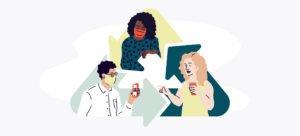Of the top ten clubs in the world… only two have official Spotify accounts. That’s surprising, given that the music streaming giant has over 60 million subscribers and 140 million active users. If you want to define the feel of your venue, create shareable content, and reach highly engaged music lovers, why wouldn’t you start where fans expect to discover their next favourite artist?
The challenge is simple: Spotify isn’t a traditional social network and cultivating a following is nuanced. But by committing to the platform, venues have a unique opportunity to engage with fans and boost ticket sales. If your ticketing provider distributes your events to Spotify, then your potential to convert Spotify fans to ticket buyers is even greater.
So how should a venue set itself up to take advantage Spotify and its listener base? Here’s how to get started.
Step 1: Build out your venue’s profile
First, you need to build out a compelling profile. Like other social networks, your profile is home base. It shows your most recently played tracks, your playlists, followers, and more. While venues can’t make a decked out artist page, you can get your venue’s profile verified to prove your venue is managing it.
To customise your venue’s profile, you’re going to want to pull in a clear and compelling profile image. Your venue’s logo is the most direct choice. 9:30 Club in Washington, D.C. and Beyond the Valley in Victoria both went that route and have developed strong followings.
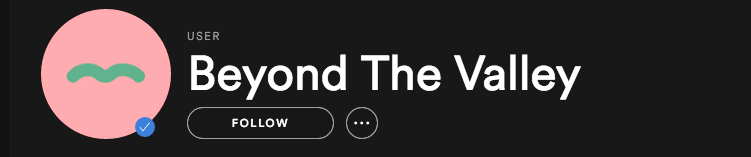
That being said, some originality in this department will help your venue a stand out. Consider an action shot of fans at a show, a performer in the moment on stage, or a shot of the marquee outside your venue. Just make sure the file is a JPEG 4MB or smaller and you’ll be able to upload the chosen image.
Step 2: Prime your playlists
Once you’re happy with your profile, it’s time to choose the themes for your playlists. This where you see the majority of venues, blogs, festivals, and curators let their creativity loose. Create a theme that not only encapsulates your accounts’ personality, but also the mood of the individual playlist.
A playlist is composed of four parts: name, artwork, description, and music. All four give you an opportunity to differentiate and create a unique feel.
Take Starbucks and Run The Trap’s playlists for example. Run The Trap’s Hustle & Flow artwork utilises a warm colour scheme and image of an artist of the moment, 2Chainz, to tip listeners off to the music they’re about to experience. On the other hand, Starbucks uses a wood grain image to bring listeners’ minds to coffee shops and the soulful sounds that accompany them.

Notice how both accounts made sure to include their logo within the playlist image for greater brand recognition. Once you match your playlist artwork with a short, sweet description, you’ve got a playlist set up for success! (Pro-tip: Use the hyperlink functionality in the playlist description to point to your website, ticketing page, or any social channels you’re looking to grow.)
To start building your playlists, just click the “+ New Playlist” button in any Spotify application. You can then set your playlist name, upload your artwork, and insert your description. While these fields aren’t all required to start adding music, they’ll help fans find your playlists and encourage them to follow.
Step 3: Add the tunes
Now that your playlist is fully set up, it’s time to add the main ingredient: great music! Take the time to research artists, search the web’s recent releases, and make a playlist of cohesive tunes. This is an opportunity to give fans a sense of what vibe to expect at your venue and to create a mood for them wherever they are. If done right, your Spotify playlists could bring new fans lining up at your door sooner than you think.
Until then, learn more about how you can use Spotify to promote your music venue by selling tickets on Spotify — and follow our own Spotify playlists here.